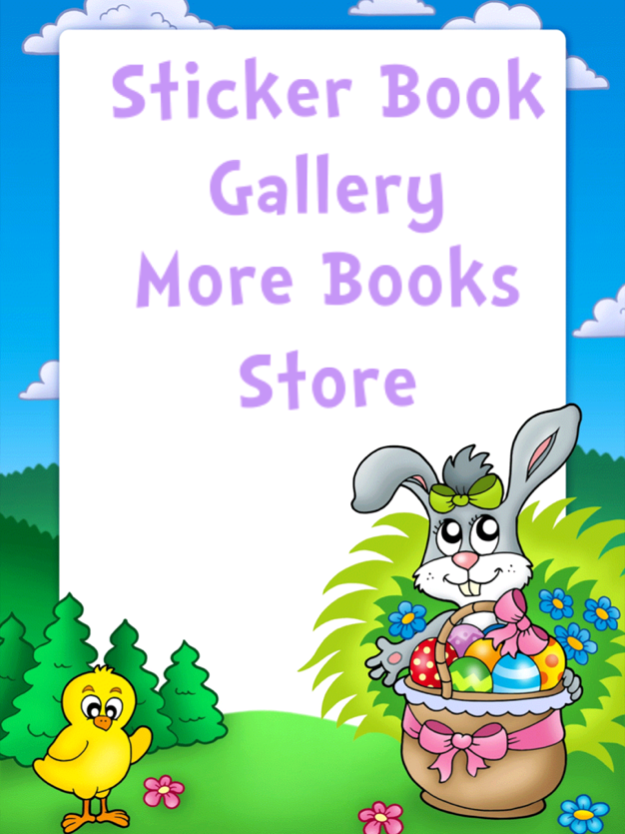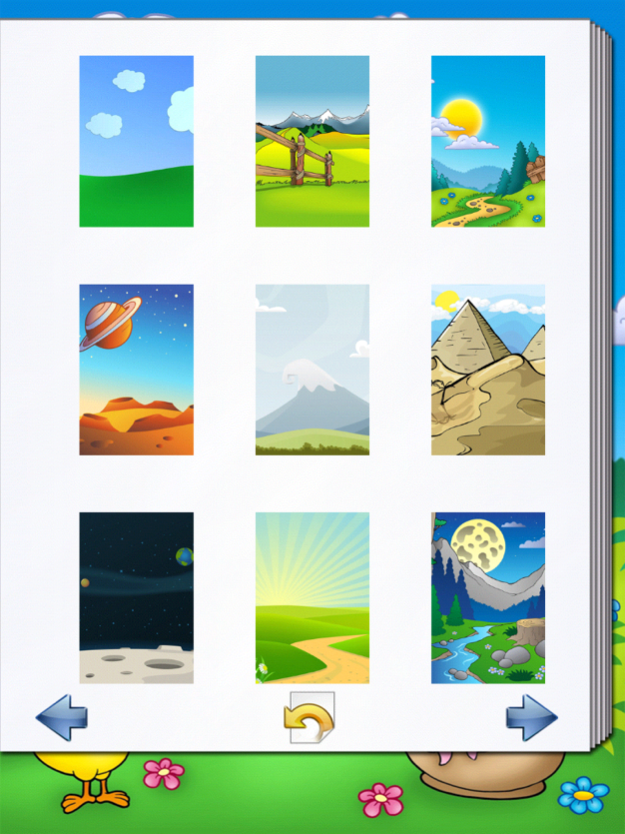Easter Sticker Book! 3.0
Continue to app
Free Version
Publisher Description
Easter Sticker Book is FREE for a limited time, download this app now!
The unique features found in this app will make any kid, or adult, feel like a sticker book rockstar! This will only be offered for free for a short time so get it while you can.
- Place as many stickers on the background as you want
- Make the stickers any size you want
- Shake your device to clear the picture and start over
- 20+ awesome backgrounds to choose from
- Over 40 stickers to use
- Save your pages to the gallery, the photo album or email them
- Use our crayon tool to easily color beautiful pictures
- Use the text tool to put messages on your page
- Color and sticker your own photos from the photo album
- Share your page with others on Facebook, Twitter or Tumblr
- Works with iPhone, iPod, iPad and retina displays
What people are saying about this sticker book:
"This kept my 2 year old busy for hours! He loves it!"
"My daughter has been able to make the neatest looking pictures with all the stickers available."
"Sharing my page with my friends on Facebook is really easy."
"I like making pictures of my family from the photo album."
Nov 29, 2016
Version 3.0
This app has been updated by Apple to display the Apple Watch app icon.
- Added multiple language support
- Updated for newest iOS
- Added iPhone6 support
- Bug Fixes
- New Stickers
About Easter Sticker Book!
Easter Sticker Book! is a free app for iOS published in the Action list of apps, part of Games & Entertainment.
The company that develops Easter Sticker Book! is Peep Software. The latest version released by its developer is 3.0.
To install Easter Sticker Book! on your iOS device, just click the green Continue To App button above to start the installation process. The app is listed on our website since 2016-11-29 and was downloaded 7 times. We have already checked if the download link is safe, however for your own protection we recommend that you scan the downloaded app with your antivirus. Your antivirus may detect the Easter Sticker Book! as malware if the download link is broken.
How to install Easter Sticker Book! on your iOS device:
- Click on the Continue To App button on our website. This will redirect you to the App Store.
- Once the Easter Sticker Book! is shown in the iTunes listing of your iOS device, you can start its download and installation. Tap on the GET button to the right of the app to start downloading it.
- If you are not logged-in the iOS appstore app, you'll be prompted for your your Apple ID and/or password.
- After Easter Sticker Book! is downloaded, you'll see an INSTALL button to the right. Tap on it to start the actual installation of the iOS app.
- Once installation is finished you can tap on the OPEN button to start it. Its icon will also be added to your device home screen.